Are you ready to take your digitisation efforts to the next level?
NZMS is proud to announce the Phase One Cultural Heritage Specialist Course, an advanced training program that will take place at Te Papa Tongarewa Museum of New Zealand (Tory St) later this year. It is a unique training opportunity tailored for digitisation technicians and professionals working with large cultural heritage collections. Developed in collaboration with experts from Te Papa, Archives New Zealand, National Library, and NZMS, this course is designed to empower you and your institution.
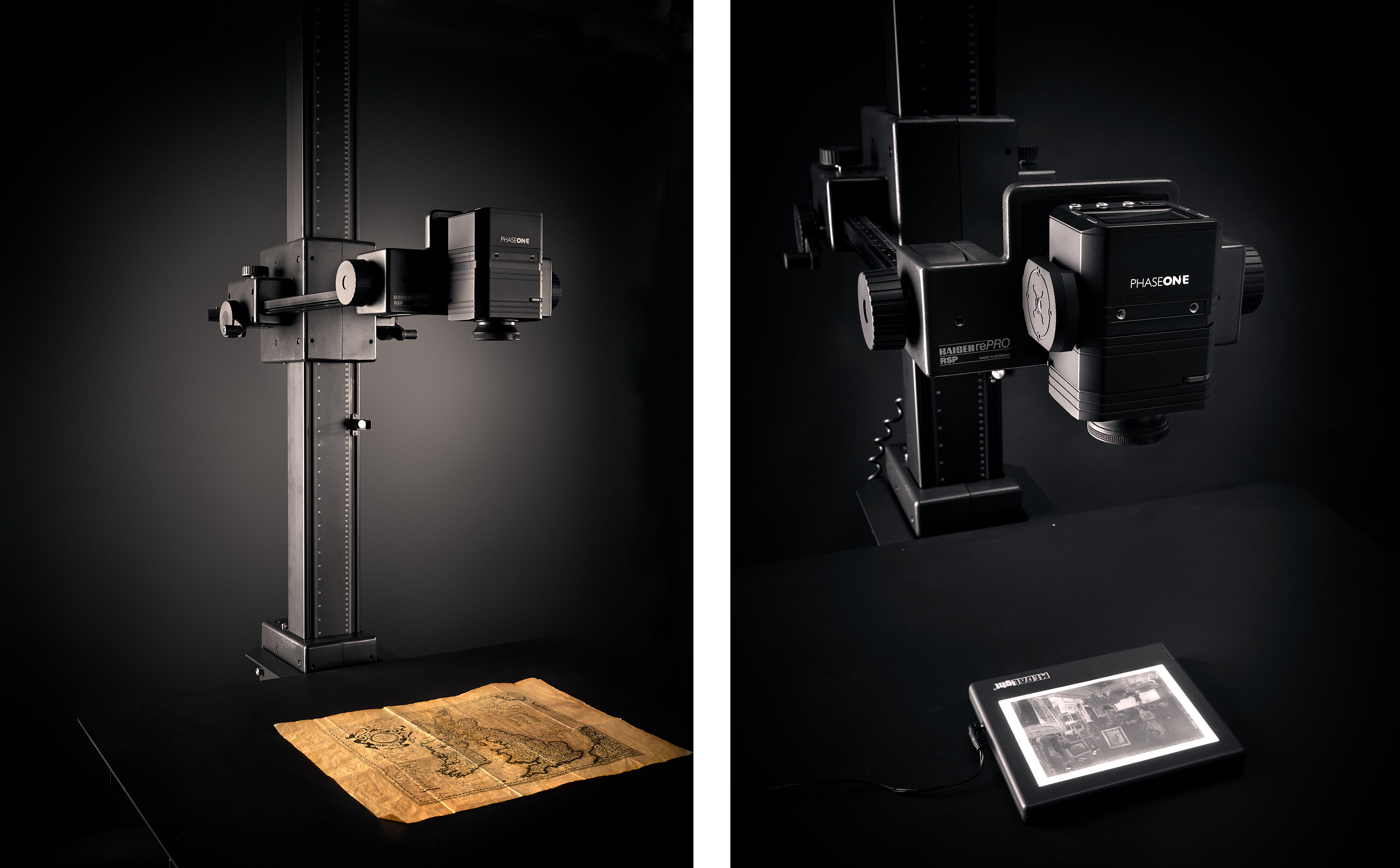
Mark your calendars for two options:
- November 28th to 29th, 2023.
- November 30th to December 1st, 2023.
This course will be led by Phase One’s seasoned technical support staff, who possess a wealth of experience and in-depth knowledge about Phase One Cultural Heritage solutions and software applications.
What can you expect?
The Phase One Cultural Heritage Specialist Course equips you with the knowledge and skills to:
- Understand digitisation hardware inside and out.
- Master the intricacies of the Phase One workflow.
- Dive into the theories and techniques behind cultural heritage digitisation.
By the end of this two-day program, participants will emerge equipped to work more efficiently, produce higher-quality images, and establish workflows and practices that can be easily standardised and replicated.
Cost and other details
The cost of this course is NZ$895 per participant. If you are ready to explore the comprehensive content covered in this course, take a look at the course overview below, where you will find all the specific topics that will be covered.
Should you have any questions or items you would like to see addressed, please do not hesitate to get in touch with us. We are dedicated to tailoring your experience to suit your institution’s unique requirements.
We can’t wait to hear from you and help you enhance your team’s capabilities and preserve the precious cultural heritage materials and taonga in your care.

Day 1: Introduction P1
Hardware overview
- iX range
- Columns
- Stages
Software overview
- Profiling
- Target validation
- MSI
Setup
- Alignment column/stage
- Auto column configuration
- Lighting choices and setup
- Cabling/tethering options
Software Preflight
- Workspace
- Sessions, templates
- Colour management overview
Capture Preflight
- Resolution, focus, and framing
- Base characteristics
- Mode, colour, and curve
- Flat-field LCC
- White balance, exposure, and sharpening
- Crop
- Metadata
Next capture adjustments
Day 2: Practical capture workflows
Flat art repro
- Specific dos and don’ts
- Tool use cases
- Examples
- Specific autocrop use case
Book capture
- Specific dos and don’ts.
- Tool use cases
- Examples
- Specific autocrop use case
Film Digitisation
- Specific dos and don’ts
- Tool use cases
- Examples
- Specific autocrop use case
Capture One workflow 2
- Tokens, barcode, ++tbc
Capture One tech
- More colour talk, making a profile, delt.ae (or similar).
Hardware troubleshoot
- Ethernet tethering, macs, connection issues
Image troubleshoot
eg., Newton rings, +tbc
